DeepSeek’s The Server Is Busy Please Try Again Later error means that DeepSeek’s servers are overloaded due to high traffic, temporarily down, or facing technical issues. Sometimes, it’s on your end, like a network glitch or outdated software. The good news? This DeepSeek Server Busy error is temporary it often solves with minor fixes, there are several ways to fix it and enjoy DeepSeek AI without pulling your hair out.
How To Fix DeepSeek Server Busy Problems?
If you’re stuck with this error and deepseek is not working with you, don’t panic. Try these tested methods by team opdeepSeek:
1. Refresh the Page or App
This might sound too simple to work, but often, a quick refresh fixes the issue. Press F5 or Ctrl + R on your keyboard if you’re on a PC. If you’re using a mobile device, close and reopen the app.
Sometimes, servers reject a request due to temporary overload. Refreshing forces DeepSeek to send a new request, which might go through successfully if traffic has eased up.
2. Check DeepSeek Server Status
Before you troubleshoot further, confirm whether DeepSeek itself is down. You can visit websites like Downdetector or Deepseek Service status to see if other users are reporting similar issues. If there’s an outage, waiting is the only option.
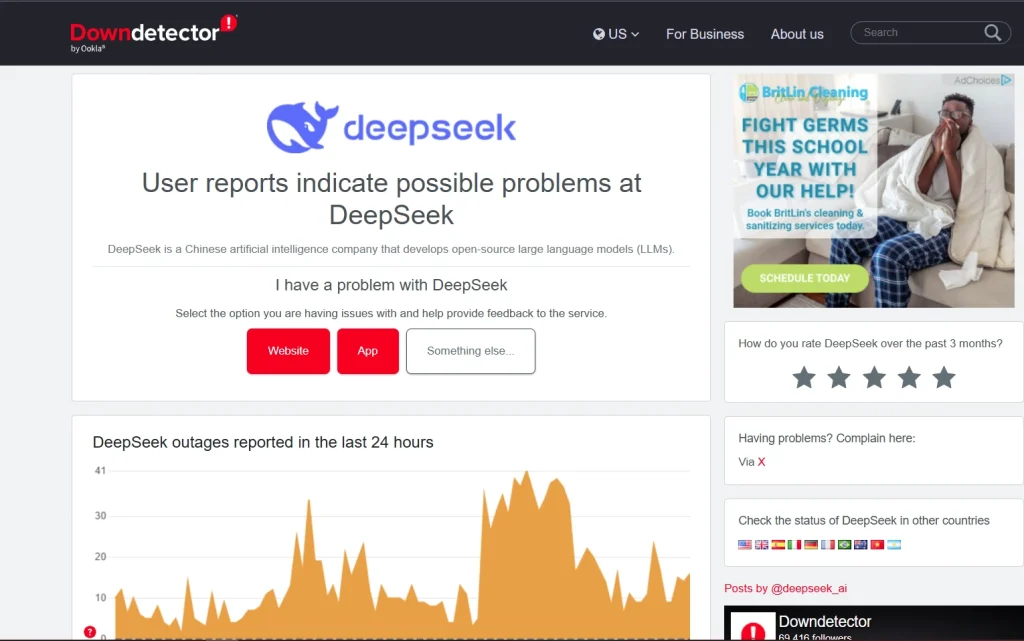
DeepSeek may also provide real-time updates on their official website or social media pages. If they acknowledge the issue, they’re likely already working on a fix.
3. Clear Browser/App Cache
Cached files store old data to speed up site loading, but sometimes they cause errors. Clearing your cache can remove corrupted files that might be interfering with DeepSeek.
- If you’re on Google Chrome, go to Settings > Privacy and Security > Clear Browsing Data.
- On mobile, go to App Settings > Storage > Clear Cache and then restart the app.
4. Switch Networks
Sometimes there is not that much big issue but just a network problem. For smoother use and connection the stable internet is important, but how to fix that? Follow these step:
- Switch from Wi-Fi to mobile data or if you are already on mobile data switch to stable Wi-Fi connection
- Restart your router/modem device.
5. Use a Different Device or Browser
If you’re still stuck, try switching to another browser or device. Sometimes, an outdated browser or a device-specific glitch can cause issues. If DeepSeek loads fine elsewhere, the problem is likely with your primary device.
6. Disable VPNs or Proxies
While VPNs help protect privacy, they can also interfere with server connections. If you’re using a VPN or proxy, turn it off and try accessing DeepSeek again. Many online platforms have built-in security that may block certain IP addresses linked to VPNs.
7. Check If there are Regional Restrictions
Due to legal or technical reasons or some states showing security concerns there might be regional restriction imposed in your country. If that’s the situation don’t worry, we have the solution for this too.
- It is recommended to check first DeepSeek policies and then use a VPN to connect via a supported region.
8. Update Your Browser or App
An outdated browser or app can lead to compatibility issues. Ensure you’re running the latest version by updating through the app store or browser settings. Keeping software up to date reduces errors and improves performance.
9. Contact DeepSeek Support
If nothing works, it’s time to reach out to DeepSeek Support. They might be able to provide insights or updates on ongoing issues. Most platforms have a help center, live chat, or email support where you can report errors and get assistance.
Also check: DeepSeek Sign-up Methods & Fix Verification Code Error
Additional Troubleshooting Tips
There are other quick troubleshooting ideas which worked for some Deepseek users and they discussed them on different social media platforms. Try them if your Deepseek is not working properly and showing you errors.
Avoid Peak Hours
If you constantly run into the DeepSeek Server Busy error, try using the platform during off-peak hours. Late at night or early in the morning, fewer users are online, reducing server strain.
Consider Alternative AI Tools
While waiting for DeepSeek to stabilize, consider using alternative AI tools that offer similar functionality. If you urgently need to complete a task, looking into competitors can be a temporary workaround.
Disable Heavy Features
Some users have reported that disabling DeepSeek’s search feature (if available) can reduce load and make the platform more responsive. If you suspect a certain tool or feature is slowing things down, try using the service with minimal options enabled.
Top Reasons For DeepSeek Server Busy Issue
DeepSeek is an advanced AI-powered platform that processes large amounts of data and queries in real-time. When thousands of users access it simultaneously, its servers can struggle to keep up. This is when you see “The Server Is Busy Please Try Again Later” message.
The issue is not always DeepSeek’s fault. Sometimes, your internet connection or system settings interfere with access. In rare cases, temporary outages affect only certain regions, meaning you might be dealing with a location-based problem. Identifying the real cause is the first step toward a solution.
Another reason is server maintenance. DeepSeek, like any other platform, undergoes regular updates to improve performance and security. If maintenance is happening in the background, some users may temporarily lose access. Finally, local network issues and outdated software can contribute to the problem. A slow or unstable internet connection, VPN interference, or a browser that’s not up to date can all prevent DeepSeek from loading properly.
How DeepSeek Addresses This Problem?
To address recent challenges, DeepSeek has implemented proactive measures which aimed at securing and protecting its services and improving user experience. Following cyberattacks that caused service disruptions, the platform temporarily restricted new user registrations to Chinese mainland phone numbers, email, and Google accounts.
This strategic decision helps manage server loads while enhancing security protocols as the company works to resolve the underlying issues.
Also, DeepSeek utilizes several advanced strategies to maintain smooth service operations. By leveraging cloud-based scalable infrastructure, the company adjusts resources based on demand, ensuring system stability even during peak periods. Load balancing techniques distribute user traffic evenly across multiple servers, preventing bottlenecks and reducing server busy errors.
Proactive monitoring allows the team to detect and resolve technical issues before they impact users, while regular maintenance ensures system performance remains optimized. Together, these efforts shows DeepSeek’s commitment to deliver a reliable and secure digital experience.
Conclusion
We know how frustrating it is when you’re in the middle of something important on DeepSeek, and suddenly, the dreaded error message appears “The Server Is Busy Please Try Again Later” and then you came to know that Deepseek is not working at the moment.. It feels like hitting a wall, especially when you’re in a hurry. But don’t worry, this is fixable. Start with quick fixes like refreshing the page, clearing the cache, and checking DeepSeek’s server status. If that doesn’t work, try switching devices, updating software, or disabling VPNs. When all else fails, reaching out to DeepSeek support is your best bet.
Next time you see this error, don’t stress. Just follow these steps, and you’ll be back on DeepSeek in no time.
Check Key Features Of DeepSeek AI and learn more to use it in a best way.
