Encountered a problem and want to connect with the DeepSeek AI Support team as soon as possible? Well, reaching out to the Official DeepSeek Support team is easy, but knowing the best way can save you time and frustration. No matter if you are struggling with a login issue, server issues, you need technical guidance, DeepSeek features like API is not working, or you are facing account troubles, DeepSeek has provided some quick communication channels to reach to DeepSeek team and get quick solutions. The good thing is there are multiple ways to get in touch with the support team.
Methods to Contact DeepSeek Support
There are various ways for DeepSeek users to reach the support team, it depends on the complexity of the issue and the urgency of the request. Here are the primary methods researched by Team Opdeepseek.
1. Live Chat Support
For instant assistance, live chat is the fastest option. Navigate to your DeepSeek dashboard, click on your profile section at the bottom, and select “Contact Us.” From there, choose “Contact Support” to initiate a chat with a representative. This is perfect for quick troubleshooting and general inquiries.
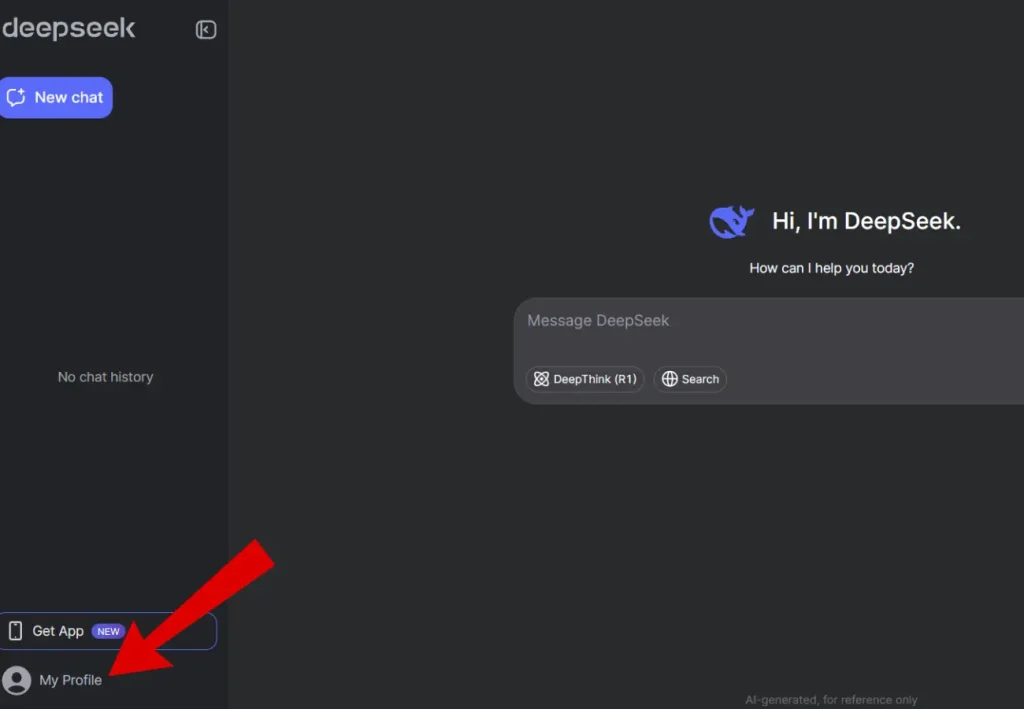
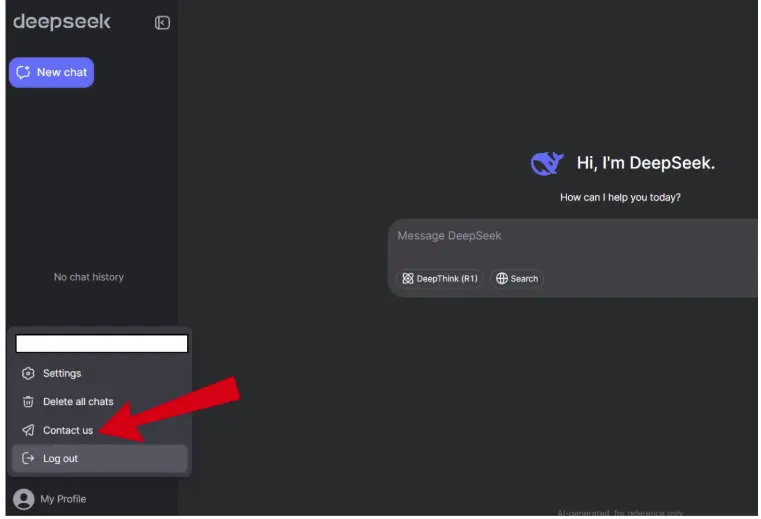
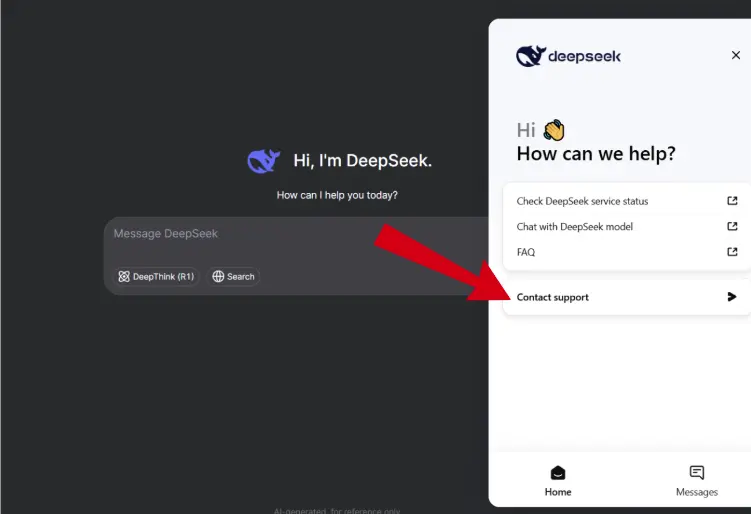
2. DeepSeek Help Center
Before reaching out to Support directly, we recommend checking the DeepSeek Help Center. Many common issues have been addressed in our FAQs, guides, and troubleshooting tutorials. Use the search bar to look for specific problems like “billing issues” or “technical errors.” This often provides immediate answers without waiting for a response.
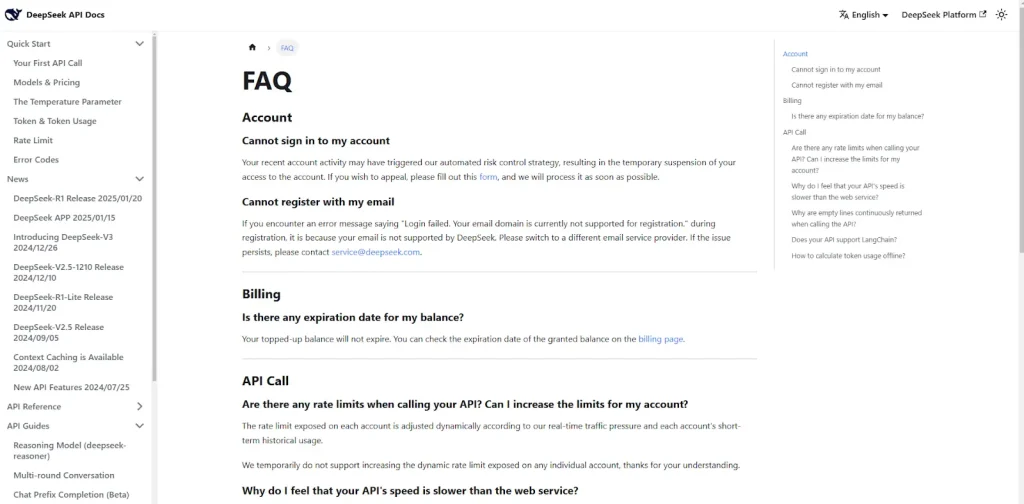
3. Email Support (Support Ticket System)
For detailed issues requiring documentation, such as account suspensions or payment disputes, submitting a ticket via email is the best approach. Send your request to [email protected](Chat) / [email protected] (Platform) with a detailed explanation of your problem, including any screenshots if applicable. DeepSeek support team will review and respond as soon as possible.
4. Connect The Support Team via Social Media
You can contact DeepSeek through their official social media profiles, such as Twitter/X, LinkedIn, or Facebook, for both public or private assistance. Simply send a direct message with your question, and their team will assist you.
Problems For Which DeepSeek Support Can Help you?
DeepSeek Support is designed to assist users with various issues. Here’s how DeepSeek can help:
Account Assistance: If you’re unable to sign in or your account is temporarily suspended due to automated risk control
Technical Troubleshooting: Whether it’s performance glitches, server issues, or feature malfunctions, Deepseek team is equipped to provide solutions.
Billing and Payment Support: Have concerns about charges or subscription plans? The DeepSeek team can clarify billing statements and resolve any payment disputes.
Registration Issues: Trouble signing up? The support can help troubleshoot email verification errors and registration problems.
Security Concerns: If you suspect unauthorized access or need help securing your account, the DeepSeek team can assist with security best practices.
Tips for Clear and Effective Communication
When contacting support, a clear message ensures a faster resolution. Follow these tips to get your issues resolved smoothly.
Be Specific: Instead of saying “My account isn’t working,” explain the exact issue: “I tried to log in, but I received a ‘Server is Busy’ error.”
Include Necessary Details: Mention your email, username, and relevant timestamps. If the problem involves an error message, include a screenshot.
Use a Professional but Friendly Tone: A clear, polite message helps in receiving prompt and helpful responses.
Check Help Center First: Many answers are already available in DeepSeek FAQs, which could save you time.
Final Thoughts
We know how frustrating technical issues can be, and that’s why DeepSeek Support is dedicated to providing fast and reliable solutions. Whether it’s through live chat, email, or the Help Center, the support team is here to assist you in every way possible. By following the right steps and providing clear information, you can ensure a smoother resolution process. The support team values your experience, and works hard to make your journey with DeepSeek smoother.
