Technology is advancing faster than ever, and coding is no exception. Developers will always be on the lookout for tools that can speed up their workflow without sacrificing quality. That’s where DeepSeek Coder V2 plays its role. It’s an AI-powered coding assistant designed to help developers write, debug, and optimize code efficiently.
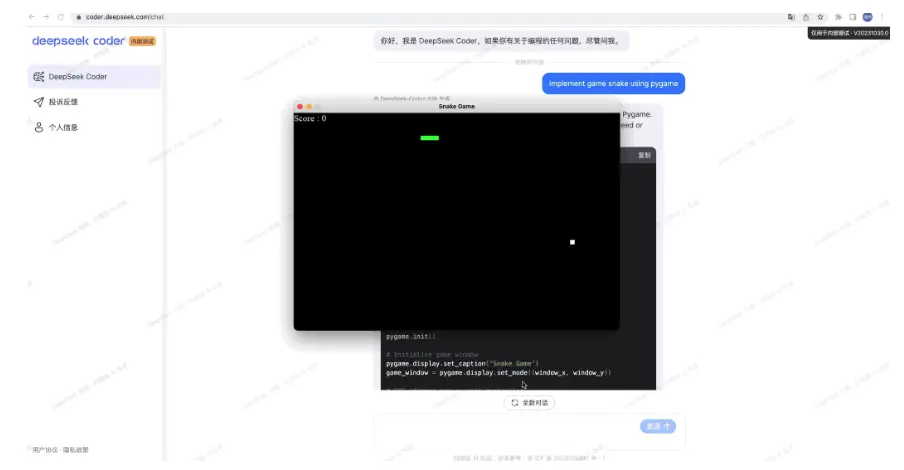
Whether you’re new to programming or an experienced coder, this tool promises to make coding more intuitive and less time-consuming. It is designed to enhance developer productivity by offering features such as code generation from natural language descriptions, intelligent code completion, debugging assistance, and code optimization suggestions.
What is Deepseek Coder?
DeepSeek-Coder is an AI-based tool built to assist developers in writing and improving their code. DeepSeek-Coder-V2 doesn’t just follow predefined rules. It leverages machine learning and natural language processing (NLP) to provide intelligent suggestions, fix errors, and even refactor code for better readability. Think of it as your virtual programming partner that never tires and constantly learns.
DeepSeek-Coder stands out because it doesn’t just predict the next few words but it understands the logic behind the code. That means fewer mistakes, smarter recommendations, and an overall smoother coding experience. Whether you’re handling simple scripts or large-scale software projects, DeepSeek AI adapts to your needs and helps you write cleaner, more efficient code.
How To Install and Set Up DeepSeek Coder V2?
Step 1. Install Ollama
Ollama is a lightweight environment that simplifies the process of downloading and running large language models like DeepSeek Coder V2.
- Download the Installer: Obtain the appropriate Ollama installer for your operating system from the official website.
- Run the Installer: Execute the downloaded file and follow the on-screen instructions to complete the installation.
Step 2. Verify Ollama Installation
Ensure that Ollama is correctly installed:
- Windows: Open Command Prompt.
- Mac/Linux: Open Terminal.
- Test the Installation: Type
ollamaand press Enter. A list of commands should appear, confirming a successful setup.
Step 3. Download DeepSeek Coder V2
Choose the model variant that suits your needs:
16B Variant: For the 16B model, run:
ollama run deepseek-coder-v2:16b236B Variant: For the 236B model, use:
ollama run deepseek-coder-v2:236bEnsure you have a stable internet connection, as downloading these models may take some time.
Step 4. Finalize Setup
After downloading:
- Check Storage: Confirm that you have sufficient disk space for the model files.
- Wait for Completion: The setup process may take several minutes, depending on your hardware specifications.
Step 5. Test DeepSeek Coder V2
To verify that Coder V2 is functioning correctly:
Run the Model: Open your terminal and execute the command for your chosen variant. For example, for the 16B model:
ollama run deepseek-coder-v2:16b
- Input a Test Prompt: Ask a question like, “Can you summarize the potential uses of DeepSeek Coder V2?”
- Evaluate the Response: A well-structured and relevant reply indicates that the setup is successful.
Why To Go With Deepseek Coder?
Why has DeepSeek-Coder become a must-have in the development toolkit? Read below given reasons.
- Time-Saving Automation – DeepSeek automates repetitive coding tasks, allowing me to focus on solving real problems rather than writing boilerplate code.
- Accurate Suggestions – Unlike many other AI-based assistants, it doesn’t just offer random completions—it analyzes the context and provides highly relevant code snippets.
- Error Reduction – It actively detects errors and suggests corrections in real-time, reducing debugging time significantly.
- Works with Multiple Languages – Whether you’re working in Python, JavaScript, C++, or Java, DeepSeek supports a wide range of programming languages.
- Seamless Integration – It integrates with popular code editors like VS Code and JetBrains, ensuring a smooth development experience.
The best part? It adapts to your coding style over time, it makes its suggestions even more relevant the longer you use it. TRY IT!
DeepSeek Coder V2 Performance
Performance is everything in coding tools, and DeepSeek doesn’t disappoint. how fast it responds, how accurate it is, and whether it genuinely improves productivity. It excels in all these areas.
Its machine learning model is trained on vast datasets, which makes its predictions amazingly precise. Not only that, but its ability to detect and correct syntax errors on the fly is impressive. This means fewer bugs and faster debugging, which is a huge win for any developer.
Another strong point is its ability to handle large-scale projects without slowing down. Some AI coding tools lag when dealing with bigger files, but DeepSeek remains smooth and responsive, no matter the complexity of the codebase.
Key Features and Capabilities
As DeepSeek Ai has a number of key features, DeepSeek coder also stands out in the context of coding.
Advanced Coding Capabilities
DeepSeek Coder doesn’t just provide basic autocomplete, it offers smart code generation based on your intent. If I start writing a function, it often completes it in a way that aligns perfectly with the logic I was about to implement. This feature alone has saved me hours of work.
Error Detection and Correction Capability
Nobody likes debugging, but DeepSeek makes it much easier. It spots syntax errors, logic mistakes, and even potential runtime issues before they become real problems. This proactive approach helps prevent costly errors and saves time.
Natural Language Processing
One of the most impressive aspects of DeepSeek Coder is its NLP capabilities. It understands comments and documentation, meaning you can write a natural language prompt, and it will generate relevant code. This makes it useful for beginners who might struggle with syntax and even for experts looking to speed up development.
Multi-Language Support
As someone who switches between languages depending on the project, every developer will love that DeepSeek supports multiple programming languages. From Python to C++ and JavaScript, it seamlessly adapts, it provides relevant suggestions tailored to each language’s syntax and best practices.
Code Refactoring
Messy code is every developer’s nightmare, but DeepSeek helps by suggesting cleaner, more efficient ways to structure code. It can simplify complex functions, remove redundancy, and improve readability, making maintenance easier in the long run.
DeepSeek-Coder-V2 Architecture and Model Size Variants
This amazing Ai Coder is engineered to meet a wide range of development needs, offering models from 1.3 billion (1.3B) parameters to an impressive 33 billion (33B) parameters. These options provide flexibility in deployment, enabling everything from lightweight tasks in resource-constrained environments to enterprise-level projects requiring deep computational power. Of all the datasets used for training, 13% consisted of natural language and 87% of code, encompassing 80 different programming languages.
The model has been trained on high-quality, diverse datasets, making it capable of understanding different programming styles and structures. The smaller variants are great for personal projects, while the larger models excel in enterprise-level software development, ensuring flexibility for users at all levels.
DeepSeek-Coder and the Future of Coding
Ai is reshaping the way we write code, and this coder is at the forefront of this transformation. While some worry that AI might replace developers, we see it differently. Actually, it’s a tool that enhances productivity rather than replacing human creativity.
With its ability to generate accurate, efficient code, AI-powered assistants like DeepSeek free up time for more innovative and strategic problem-solving. As AI models continue to improve, we can expect even better integrations, more precise suggestions, and greater support for complex development tasks.
OpDeepSeek believes It is just the beginning of a new era in software development. It’s an excellent tool that complements a developer’s skills, making coding faster, smarter, and more efficient.
